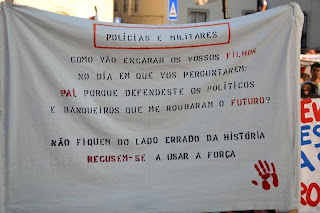Wednesday, December 28, 2011
Tuesday, December 20, 2011
Getting GPS to work on the Samsung Wave S8500
When I bought this mobile phone, I was very excited with the prospect of using the GPS feature, especially while driving. However, the GPS feature was very disappointing in the sense that the phone did not come with a working GPS application, you have to buy a license for the one pre-installed in the phone, or buy another one on the Samsung Apps store. Additionally, the phone took a huge amount of time getting a GPS lock (5 minutes or more), which for me is not acceptable.
Fortunately, after a lot of research on the web, I found out how to get a lock in just a few seconds using only the GPS receiver embedded on the phone (this means that I am not using any of the Assisted GPS features, thus avoiding any costs related to the exchange of data with my mobile operator).
So, here is how you can do it:
- Dial *#4097*4097# to access the GPS menu;
- In the menu go to the “Application Setting”, scroll down, and in “GPS Device-Type” select “BUILT-IN” to use only the GPS receiver on your phone.
At this moment we have our phone using its embedded GPS hardware. Now, here is the thing, In order for you to get a fast lock, your phone needs to calculate the position of the satellites, and it is capable of doing this a lot faster by getting a packet of data with updated information on the satellites position. This data is valid for about 167 hours, meaning that after that it does take a lot longer to get your GPS position. So, if you want to know where you are, fast, my advice to you is that you update this data everytime you leave your home.
So, without any further chit chat, here is what you have to do:
- Make sure you have your phone connected to the internet (tip: use the wireless connection on your phone to avoid extra costs);
- Dial *#4097*4097# to access the GPS menu;
- Select “Delete GPS Data” and press “Yes” when the pop-up menu asks you if you want to delete this data;
- Back in the main menu (*#4097*4097#), go to “Test Application”, “GPS+” and select “Download Data” and a small text message should appear saying “SUCCESS to Get GPS+ Data”;
- Go back to the previous menu (“GPS+”) and access the second item “Check Valid Time”. If you get a small text message saying “GPS+ Remain Validity Time: [167]” you are OK to go.
Now you can disable any 3G or Wireless Internet connections and use the embedded GPS to get your position quite fast. It usually takes me less than 10 seconds (tip: when using Samsung LBS as your GPS application, remember to enable “Activate Location Services” only when the pop-up menu appears once you start the application; remember to disable it after you have finished using your GPS if you want to have extra battery time).
Thursday, December 8, 2011
Basic soup recipe
Portugal is a country with a strong history in the field of agriculture. Having a small garden where you can grow your own vegetables is still a matter of survival for some people, as it was many years ago. Combine our love for growing things with a Mediterranean climate and you get fresh vegetables available all year long. I am going to show you how you can cook a basic soup with fresh vegetables.
Basic Ingredients:
- Water;
- 1 clove of garlic;
- 3 table spoons of olive oil (my grandmother used to put an entire soup ladle of olive oil, but this is too much);
- Salt (I used half a table spoon, but remember that the less salt you use, the healthier the soup gets).
Vegetables (remember to wash the vegetables before using them):
- 14 chunks of pumpkin;
- 1 half of a turnip;
- 1 half of an onion;
- 7 carrots with the ends cut out (leave the peel of the carrots because it has plenty of vitamins);
- 1 leek;
- 1 zucchini with the ends cut out;
- 1 half of a cabbage.
Notice that you can basically use whatever vegetables you have at home, experiment for yourself and check out the results. Using plenty of vegetables also gives this soup a kind of purée consistency. This consistency can also be achieved by using potatoes or chickpeas (although potatoes have a lot of calories in them, so that is why I did not use any in this soup).
Recipe:
Fill half of a pressure cooker with water.
Basic Ingredients:
- Water;
- 1 clove of garlic;
- 3 table spoons of olive oil (my grandmother used to put an entire soup ladle of olive oil, but this is too much);
- Salt (I used half a table spoon, but remember that the less salt you use, the healthier the soup gets).
Vegetables (remember to wash the vegetables before using them):
- 14 chunks of pumpkin;
- 1 half of a turnip;
- 1 half of an onion;
- 7 carrots with the ends cut out (leave the peel of the carrots because it has plenty of vitamins);
- 1 leek;
- 1 zucchini with the ends cut out;
- 1 half of a cabbage.
Notice that you can basically use whatever vegetables you have at home, experiment for yourself and check out the results. Using plenty of vegetables also gives this soup a kind of purée consistency. This consistency can also be achieved by using potatoes or chickpeas (although potatoes have a lot of calories in them, so that is why I did not use any in this soup).
Recipe:
Fill half of a pressure cooker with water.

Place all the vegetables, sliced, in the pressure cooker and finish with the salt and the olive oil. Let it cook according to the instructions of the pressure cooker (Note: pressure cookers can be dangerous if not handled properly; It is not mandatory to use one, you can cook this soup on a regular metal pan, it just takes longer to cook the vegetables). After the cooker has finished its job and it is safe to open the lid, use a hand blender to purée the soup.
Enjoy!
Tuesday, December 6, 2011
Sunday, December 4, 2011
Cottage cheese cake
Here is a simple cake that goes wonderfully with a cup of coffee, or tea, in a cold winter day.
Ingredients:
250g of butter
250g of sugar
5 eggs
150g of cottage cheese
250g of flour
1 table spoon of cornstarch
1 tea spoon of yeast
Chopped almonds (or walnuts)
Recipe:
Mix the butter with the sugar in a bowl (I used a wooden spoon for the job). Separate the egg whites from the yolk. While beating the egg whites, mix the cottage cheese and yolk together with the sugar and butter. Afterwards, add the flour, cornstarch, yeast and the almonds in the bowl and mix everything.
Place the cake in a greased cake pan. I know some people use some king of aerosol for this job. I do not. The method I use is to grease the cake pan with butter and then spread some flour over the walls of the pan, removing the excess flower afterwards.

Ingredients:
250g of butter
250g of sugar
5 eggs
150g of cottage cheese
250g of flour
1 table spoon of cornstarch
1 tea spoon of yeast
Chopped almonds (or walnuts)
Recipe:
Mix the butter with the sugar in a bowl (I used a wooden spoon for the job). Separate the egg whites from the yolk. While beating the egg whites, mix the cottage cheese and yolk together with the sugar and butter. Afterwards, add the flour, cornstarch, yeast and the almonds in the bowl and mix everything.
Place the cake in a greased cake pan. I know some people use some king of aerosol for this job. I do not. The method I use is to grease the cake pan with butter and then spread some flour over the walls of the pan, removing the excess flower afterwards.

Subscribe to:
Posts (Atom)